


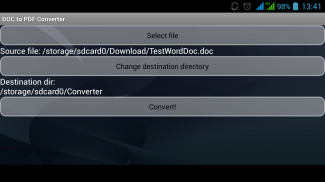
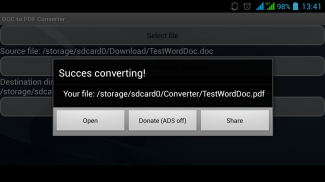


DOC to PDF Converter

คำอธิบายของDOC to PDF Converter
We tried to make a simple and convenient converter.
If your phone does not have an office app or any other program to view documents, you can use our app and easily convert any office document to a PDF.
For example, you have downloaded from the website the price list in DOC format, or you received the document in DOC format and you are unable to view it, we give you the opportunity - just convert it to PDF.
With our Converter you can add to task several documents at once, simply select the built-in file manager multiple documents and click "Add".
Then, on the "Converting" page click "Convert".
And this is it. You just have to wait for the result. You can minimize the app without any limitations, the whole process will happen in background. You can see the progress of the conversion in the notifications.
The result will be saved in the specified directory; you can always change it. It will stay the same for the next application launch.
Briefly about the conversion:
1. All convert documents occur on our servers.
2. Your documents are transmitted via secure HTTPS Protocol.
3. We will not use your documents in any way. They are deleted automatically in an hour after the conversion.
4. If you have an error occurred during the conversion try again, you will succeed.
At the moment the app has no built-in PDF viewer, but you can always go into any available PDF viewer on your device.
If you have feedback or suggestions - write us.
DOC to PDF Converter supports the following file conversions:
* .doc to .pdf
* .docx to .pdf
* and more office document
Conversion happens online, hence Internet connection is required for this App to work.
เราพยายามที่จะทำให้เป็นแปลงที่ง่ายและสะดวก
หากโทรศัพท์ของคุณไม่ได้มี app ที่สำนักงานหรือโปรแกรมอื่น ๆ เพื่อดูเอกสารที่คุณสามารถใช้ app ของเราและสามารถแปลงเอกสารสำนักงานใด ๆ ที่เป็น PDF
ตัวอย่างเช่นคุณได้ดาวน์โหลดจากเว็บไซต์ของรายการราคาในรูปแบบ DOC, หรือคุณได้รับเอกสารในรูปแบบ DOC และคุณไม่สามารถที่จะดูว่าเราจะให้คุณมีโอกาสที่ - เพียงแค่แปลงเป็นรูปแบบไฟล์ PDF
กับแปลงของเราคุณสามารถเพิ่มงานเอกสารหลายครั้งเพียงแค่เลือกในตัวจัดการไฟล์เอกสารหลายและคลิกที่ "เพิ่ม"
จากนั้นที่ "แปลง" คลิก "แปลง"
และนี่มันเป็น คุณเพียงแค่ต้องรอผล คุณสามารถลดแอปโดยไม่มีข้อ จำกัด ใด ๆ กระบวนการทั้งหมดจะเกิดขึ้นในพื้นหลัง คุณสามารถดูความคืบหน้าของการแปลงในการแจ้งเตือนที่
ผลที่จะได้รับการบันทึกไว้ในไดเรกทอรีที่ระบุ; คุณก็สามารถเปลี่ยนได้ ก็จะอยู่เหมือนกันสำหรับการเปิดตัวแอพลิเคชันต่อไป
สั้น ๆ เกี่ยวกับการแปลง:
1. แปลงเอกสารเกิดขึ้นบนเซิร์ฟเวอร์ของเรา
2. เอกสารของคุณจะถูกส่งผ่าน HTTPS โปรโตคอลที่ปลอดภัย
3. เราจะไม่ใช้เอกสารของคุณในทางใดทางหนึ่ง พวกเขาจะถูกลบโดยอัตโนมัติในชั่วโมงหลังจากการแปลง
4. ถ้าคุณมีข้อผิดพลาดเกิดขึ้นในระหว่างการแปลงลองอีกครั้งคุณจะประสบความสำเร็จ
ในขณะที่แอปมีในตัวไม่มีการดูไฟล์ PDF, แต่คุณสามารถไปลงในการดูไฟล์ PDF ที่มีอยู่บนอุปกรณ์ของคุณ
หากคุณมีความคิดเห็นหรือข้อเสนอแนะ - เขียนถึงเรา
DOC เป็น PDF Converter สนับสนุนการแปลงไฟล์ต่อไปนี้:
* .doc เพื่อ .pdf
* .docx เพื่อ .pdf
* และเอกสารสำนักงานมากขึ้น
แปลงที่เกิดขึ้นออนไลน์จึงเชื่อมต่ออินเทอร์เน็ตเป็นสิ่งจำเป็นสำหรับ App นี้ในการทำงาน

























